How to Setup Linux Login Banner on CentOS 6 / CentOS 7
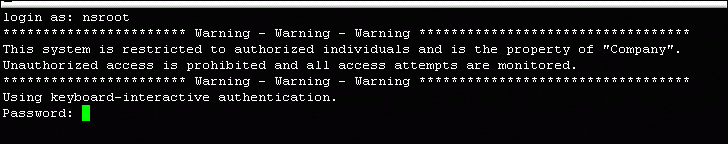
Most system administrators have applied linux login banner on their servers. The purpose of this linux login banner is to show some messages or warnings when ssh session connected and before entry. The message displayed in the linux login banner is dedicated either to the system administrator who wants to perform routine system maintenance or intruders who want to launch brute force attacks on the server.
Linux Login Banner on CentOS 6 / CentOS 7 / RHEl 7 / Oracle Linux 7
To enable this in ssh you have to follow this simple steps:
1. Create a /etc/mybanner file and fill it with your desired message as below
# vi /etc/mybanner
Unauthorized access to this machine is prohibited Only authorized System Administrator can access to this system Press if you are not an authorized user
Save and Quit the mybanner file.
Optionally you can give warning as below if it is involved a server with highly confidential information:
This service is restricted to authorized System Administrator only. All activities on this system are logged. Unauthorized access will be fully investigated and reported to the appropriate law enforcement agencies.
2. Edit /etc/ssh/sshd_config, to look like this Banner /etc/mybanner
113 114 115 # default banner path 116 Banner /etc/mybanner 117 118
3. Restart sshd service sshd restart
4. Test your session
login as: root Unauthorized access to this machine is prohibited Only authorized System Administrator can access to this system Press if you are not an authorized user root@192.168.2.5's password:
Sumber : https://webhostinggeeks.com/howto/linux-login-banner/
Membuat Banner (Welocme Message) pada SSH Centos 7
![Membuat Banner (Welocme Message) pada SSH Centos 7]() Reviewed by ilham.sp
on
June 30, 2019
Rating:
Reviewed by ilham.sp
on
June 30, 2019
Rating:



No comments: